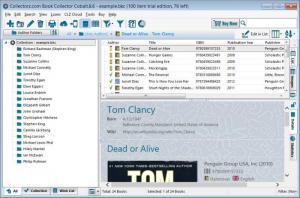Book Collector
8.6
Size: 12.37 MB
Downloads: 3940
Platform: Windows (All Versions)
If you’re passionate about books, if you want to catalog all the books in your collection, and if you want a simple but efficient means of managing said collection, then you are very well advised to get the appropriately named Book Collector. It very nicely bundles together ease of use, good looks, and much needed functionality – automatically catalog books, search your collection, manage loans, export your book list, and more.
You can use Book Collector on a computer powered by Windows – any Windows edition from Windows XP up to Windows 8. You can also use Book Collector on a machine powered by Mac OS X – any OS X edition from Snow Leopard up to Mavericks. No matter if you get Book Collector for Windows or Book Collector for Mac, you will quickly get the book database software up and running.
By default, Book Collector loads a sample book database at startup. This will populate the interface with data and help you more easily figure out the interface. Speaking about the interface, you need to know that there’s a button in the lower left hand side that allows you to pick how many panels are displayed on the interface and how they are displayed on the interface. You also need to know that you can further customize the interface from the View Menu (it’s in the upper left hand corner of the interface).
The functionality Book Collector has to offer will put a big smile on any book collector’s face: multiple options to import and export data; add books manually or automatically (lots of book details can be added); update books automatically; browse, sort, search within your collection; loan books and manage loans; sign up for a CLZ account and store your collection data in the cloud; and more.
The trial version of Book Collector comes with the following limitations: limited to 100 books and 200 searches on the Collectorz.com central online book database. You can purchase a license for Book Collector Standard or Book Collector Pro.
There’s no doubt about it! Book Collector is a properly good tool for anyone who likes to collect books and wants to keep an eye on the collection.
Pros
Book Collector is available for Windows and Mac OS X. Choose how many panels are displayed on the interface; customize the interface from the View Menu. Easily access lots of useful features and functions from the aforementioned interface, features and functions that will help you efficiently manage a collection of books. Book Collector is available as a Standard and as a Pro version.
Cons
Trial limitations: limited to 100 books and 200 searches on the Collectorz.com central online book database.
Book Collector
8.6
Download
Book Collector Awards
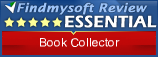
Book Collector Editor’s Review Rating
Book Collector has been reviewed by George Norman on 24 Nov 2014. Based on the user interface, features and complexity, Findmysoft has rated Book Collector 5 out of 5 stars, naming it Essential